
 Store
Store Cart 0
Cart 0
 Profile
ProfileCart
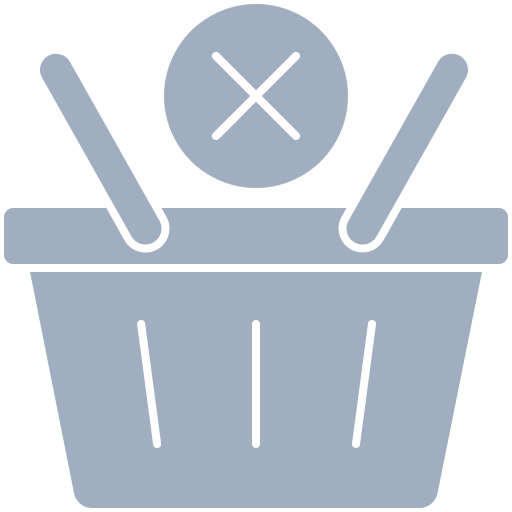
Your cart is empty
Looks like you haven't added any items to the cart yet.
- Blogs
- How to Check eSIM Compatibility for Your Device
How to Check eSIM Compatibility for Your Device

Written by
Peter  10 Min Read
10 Min Read Feb 14, 2025
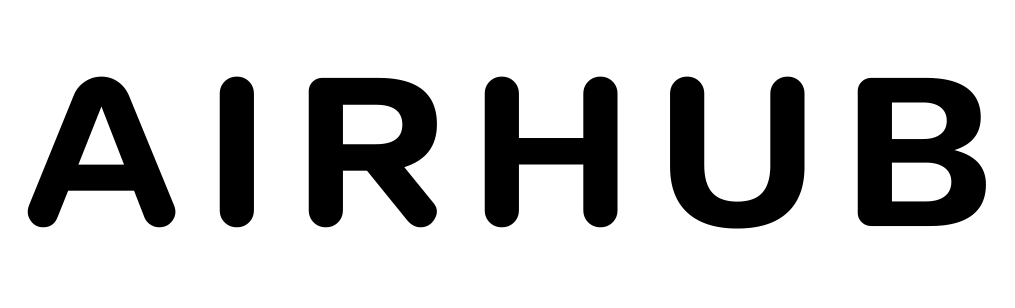




.jpg)
