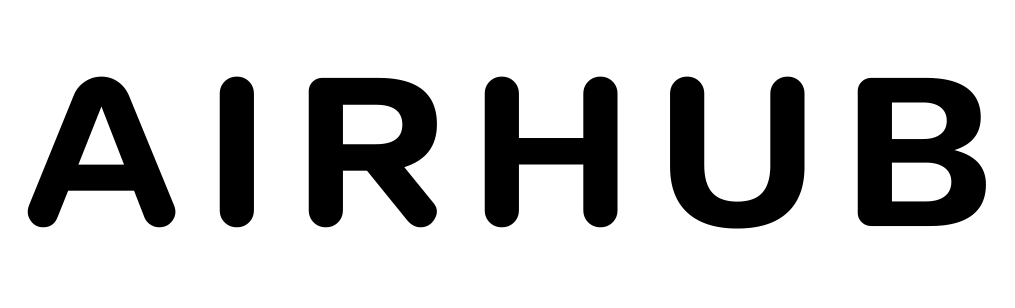Store
Store Cart 0
Cart 0
 Profile
ProfileCart
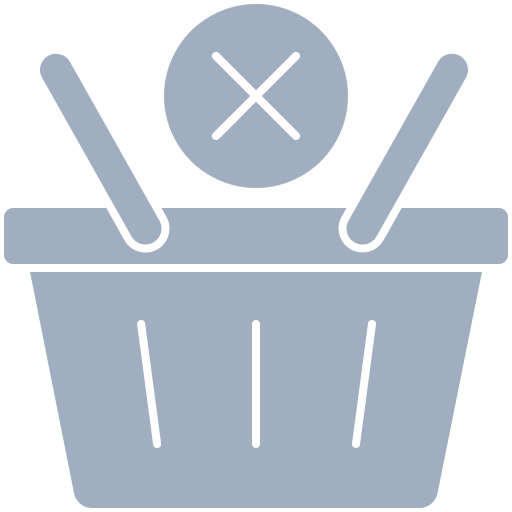
Your cart is empty
Looks like you haven't added any items to the cart yet.
- 1
Select a Data Plan
Go to our Data Plans page and choose a plan that suits your needs.

- 2
Pay with Card
We use an online payment service with the highest level of certified security. All major credit and debit cards can be accepted.

- 3
Install eSIM Profile
Once your data plan purchase is complete, you will receive a confirmation email with a QR code for your eSIM profile installation. Simply scan the QR code and add the Cellular Plan to your phone.

- 4
You're Online!
At this point, your eSIM is ready to connect. Make sure you set Stork Mobile eSIM for Cellular Data, and turn your Data Roaming on.